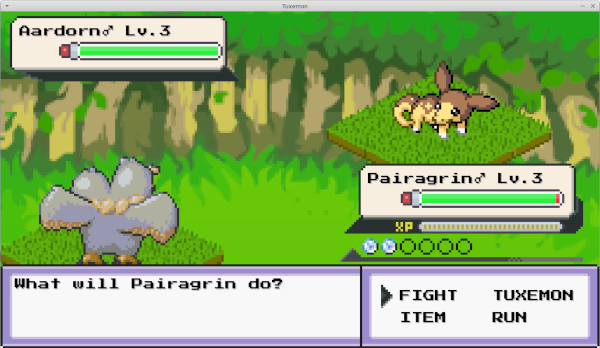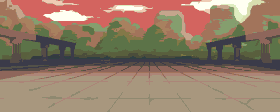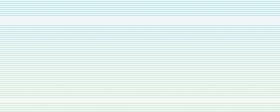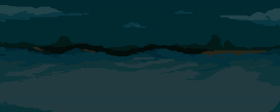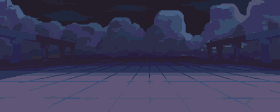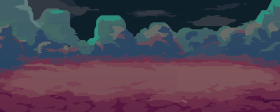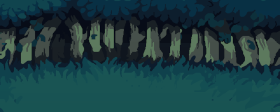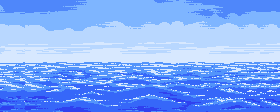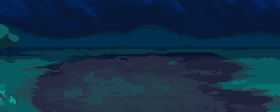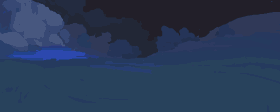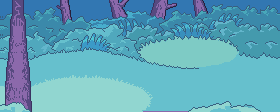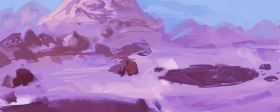Battle Terrain
Battle backgrounds are an important component during the fight.
Proposed Tag Field[edit | edit source]
add a field tag to the JSONs to simplify bonus/malus and other mechanics
File JSON[edit | edit source]
Battle Terrains in Tuxemon can be created by adding a JSON file to the mods/tuxemon/db/environment directory.
- "slug": "grass",
- "battle_music": "music_battle_loop",
the category: "battle_graphics": this is the main category which contains hud and icons and it manages the islands (terrain below the monsters) as well as the background. You can see many examples below (islands and backgrounds).
- "island_back": "gfx/ui/combat/grass_island.png",
- "island_front": "gfx/ui/combat/grass_island.png",
- "background": "gfx/ui/combat/grass_background.png",
the subcategory "battle_graphics" > "hud"
- "hud_player": "gfx/ui/combat/hp_player_nohp.png", -> Pairagrin Symbol lv 3
- "hud_opponent": "gfx/ui/combat/hp_opponent_nohp.png", -> Aardorn Symbol lv 3
- "tray_player": "gfx/ui/combat/player_party_tray.png",
- "tray_opponent": "gfx/ui/combat/opponent_party_tray.png"
the subcategory "battle_graphics" > "icons": this manages the small tuxeball icons below the hud (see image below).
- "icon_alive": "gfx/ui/icons/party/party_icon01.png",
- "icon_status": "gfx/ui/icons/party/party_icon02.png",
- "icon_faint": "gfx/ui/icons/party/party_icon03.png",
- "icon_empty": "gfx/ui/icons/party/party_empty.png"
Here is an example of what an environment file might look like:
`mods/tuxemon/db/environment/grass.json`
json
{
"slug": "grass",
"battle_graphics": {
"island_back": "gfx/ui/combat/grass_island.png",
"island_front": "gfx/ui/combat/grass_island.png",
"background": "gfx/ui/combat/grass_background.png",
"hud": {
"hud_player": "gfx/ui/combat/hp_player_nohp.png",
"hud_opponent": "gfx/ui/combat/hp_opponent_nohp.png",
"tray_player": "gfx/ui/combat/player_party_tray.png",
"tray_opponent": "gfx/ui/combat/opponent_party_tray.png"
},
"icons": {
"icon_alive": "gfx/ui/icons/party/party_icon01.png",
"icon_status": "gfx/ui/icons/party/party_icon02.png",
"icon_faint": "gfx/ui/icons/party/party_icon03.png",
"icon_empty": "gfx/ui/icons/party/party_empty.png"
}
},
"battle_music": "music_battle_loop"
}
Set background[edit | edit source]
How do I set up the battle terrain? It depends on your "taste".
Dynamic background[edit | edit source]
It changes depending the time. Day:
<properties> <property name="act1" value="set_variable environment:grass"/> <property name="cond1" value="not variable_set stage_of_day:night"/> <property name="cond2" value="not variable_set environment:grass"/> </properties>
Night:
<properties> <property name="act1" value="set_variable environment:night_grass"/> <property name="cond1" value="is variable_set stage_of_day:night"/> <property name="cond2" value="not variable_set environment:night_grass"/> </properties>
You need to replace grass and night_grass.
Fixed background[edit | edit source]
It doesn't change.
<properties> <property name="act1" value="set_variable environment:interior"/> <property name="cond1" value="not variable_set environment:interior"/> </properties>